Desktop Login
Paymennt.com allows users to log in to Paymennt admin using QR codes.
Before You Start
Desktop Login is only applicable for merchants on specific plans. Check your plan and features available on the "My Plan" page (From the side menu: "My Plan" under "Account")
Access paymennt.com from web browsers
- Visit the web login page at Paymennt Admin
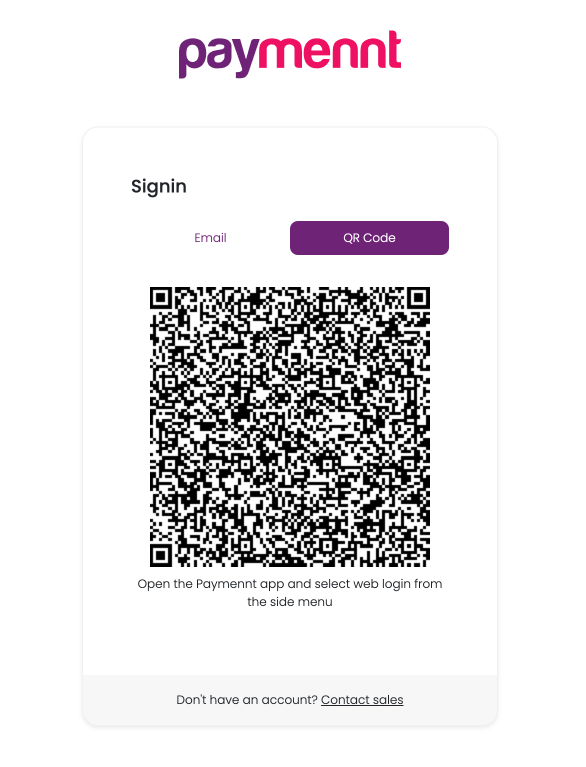
OR
- Using the QR code to log in:
- Open the side menu on your Paymennt.com mobile app and tap the “QR CODE ICON” icon on the top right corner. The app may prompt you for access rights to use your camera for capturing the QR code.
- Scan the QR code on the web login page using your mobile phone.
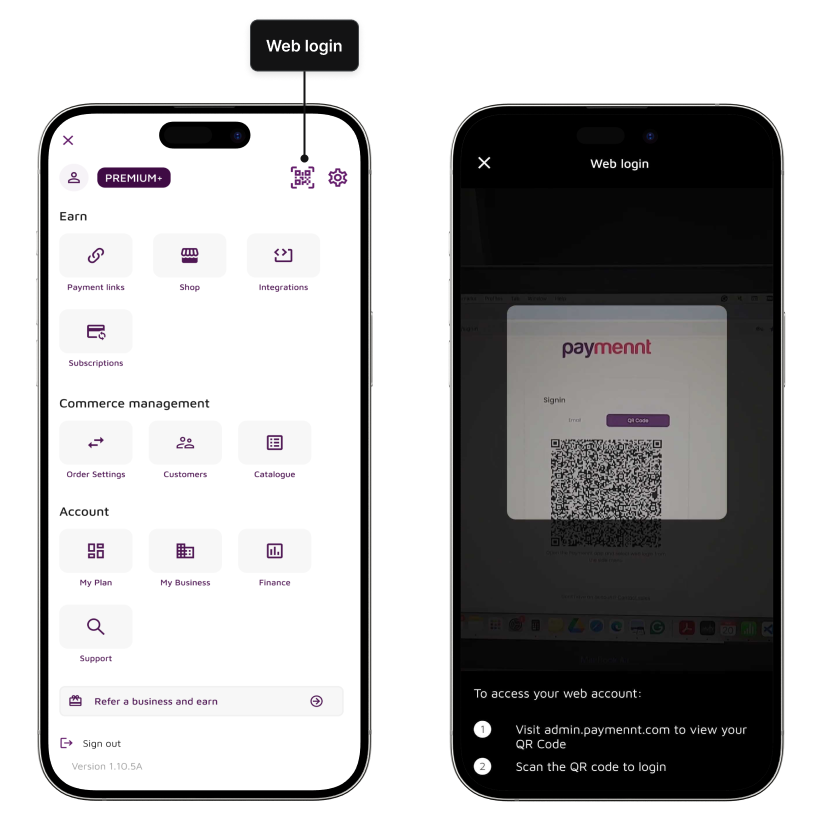
- The Paymennt.com portal should log in successfully.